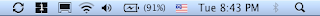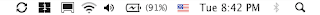The
Processing Environment is a nice one --- it's quite useful for prototyping graphical and
typographical ideas.
The
PDE (Processing Development Environment) is a study in simplicity and
efficiency -- it abstracts much of the underlying Java-environment, and allows you to simply work with the expected graphical primitives (points, lines, rectangles, ellipses, curves, etc.), and coordinate system, using your own code to control the formation and interaction with the graphic.

I really like
PDE -- it works the way you would expect: enter some code, press the run button, the result is displayed -- instant gratification. The environment supports the notion of "sketching" -- (in fact works in progress are called sketches). Want to change a color? tweak an
RGB value in the code window, see the results immediately. The same applies to other areas of your graphic like sizes, primitives, loop
indices, etc.
A new book on Processing has just been published:
Processing: A Programming Handbook
for Visual Designers and Artists by Casey Reas and Ben Fry. The processing web site has
excerpts and all the sample code from the book.